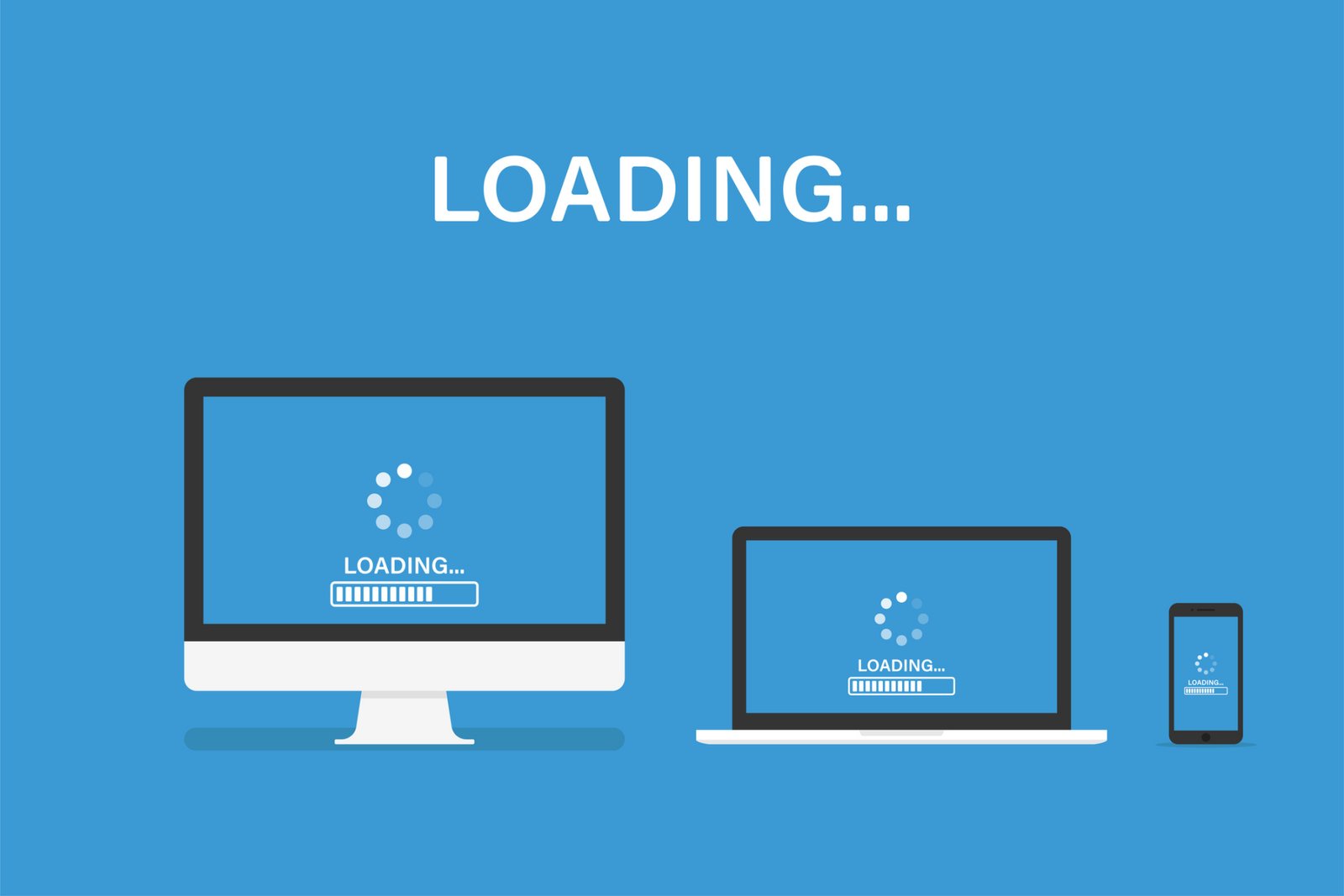Who can help me figure out what the Ox80070643 error code is?
Error code 0x80070643 is caused by a Windows Update problem.
It might show up on your computer for a variety of reasons.
It’s still a good idea to resolve this mistake even if it’s not damaging to your system; otherwise, you run the risk of having problems with the installation.
Overview of Window 10 Update Error
Error 0x80070643 is a typical error message that pops up when you attempt to install the cumulative update.
Even though an update was properly deployed, it didn’t really do anything.
There might be a number of reasons why this is happening.
Windows Update Error 0x80070643 may be caused by a corrupted update database, a missing system file, or a faulty.NET framework.
Why does Error 0x80070643 appear?
A poorly configured system or malware or virus infection, a driver failure, damaged or missing system files or outdated versions of applications that were not properly uninstalled when the new version was downloaded are all common causes of the error 0x80070643.
Computer or tablet shut down wrongly or are unplugged from a power source might also result in a 0x80070643 error.
What does the error code 0x80070643 imply, and what does it stand for?
How to Solve 0x80070643 Window 10 Update Error
- You may fix the Windows Update error code of 0x80070643 by reinstalling all of the updates you’ve already installed.
- It’s possible to get an error code of 0x80070643 when you’re attempting to install an application. You may fix this problem by following these instructions.
On Windows Update, fix the problem code 0x80070643.
You may attempt these remedies if you get an error code of 0x80070643 in Windows Update.
Set up the most recent version of the.NET Framework.
Scan your PC using SFC.
Updates must be manually installed.
Make sure to manually update your Windows Defender Antivirus.
Temporarily disable your antivirus software.