Do you need to do a quick PDF conversion, but you don’t know where to start? Well, you have come to the right place. This article will discuss how you can work with digital file formats like PDF using the most comfortable converter tool. Converting files may not happen every day, but knowing the right tool and resources to use might come in handy.
You can find many converter tools online that would help you convert or transform your files into your desired file format, but one tool can only do so much. Luckily, we now have GogoPDF; it is an online converter tool that offers cool features and free services. We have come up with a list of information on why this tool is recommended by many. Here are some:
Why Choose GogoPDF?
GogoPDF is an online converter tool that you can access by just having a browser and a reliable internet connection. It offers cool features that you can use without paying a fee. You can convert files like PDF to Word, PDF to Excel, PDF to PPT, and PDF to JPG free of charge. You can also convert different file formats into PDF files.
Since it is a web-based tool, it allows users to open, edit, and read PDF files by just using your smartphone devices. It makes working with digital files less hassle and convenient. There is no need for you to use and open different applications because by just using the GogoPDFs converter tool, you can already transform other file formats.
Other people love PDF files because of their read-only feature that doesn’t allow others to edit your file or document. However, there might be instances that you may have forgotten to add to your file, and it requires to be edited. This is where GogoPDF can be of use because, aside from converting to PDF files, it can do a reverse conversion to any file types so you can easily modify them if needed.
Convert with GogoPDF
Converting PDF files with GogoPDF is comfortable with its straightforward instructions. You would only need four easy steps to have a successful conversion, and it starts by uploading the file you wish to transform. There are few ways to upload and import your files to the GogoPDFs website: click on the Select files button, then choose the file from its location and upload it to the website.
The other way is to click on the file and use the drag-and-drop feature, which immediately imports your file. After the file has been imported, you can now proceed to the next step, choosing the output format of your file. Here, let’s use PDF to JPG conversion. Once it’s set, you can start the conversion by clicking on the convert button.
After a few seconds, your file should now be ready. You can already download and save the file on your computer. You can also save it and share it with your cloud storage or social media accounts. Well, that’s how the conversion process works with GogoPDF, easy, right?
Multiple Platform Access
GogoPDF is accessible using any devices or platforms. Whether you use a Windows, Mac, or Linux operating system, you can still access the tool without problems. As stated earlier, it works on smartphones too! Both Android and iOS are compatible with the GogoPDFs converter tool.
Takeaway
GogoPDF is the best tool that you can have for all of your PDF needs. It is a reliable Converter tool that also keeps your files safe in their hands. They have an excellent security feature that deletes or removes all of your uploaded and converted files after an hour to make sure no person can get their hands on your documents.

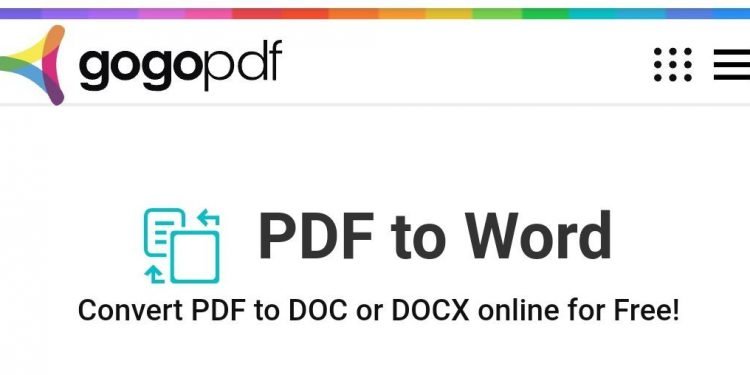
![Fix [pii_email_066f1e5f1e4576b47760] Outlook Error](https://techvig.org/wp-content/uploads/2020/11/Fix-pii_email_066f1e5f1e4576b47760-Outlook-Error-75x75.jpg)




