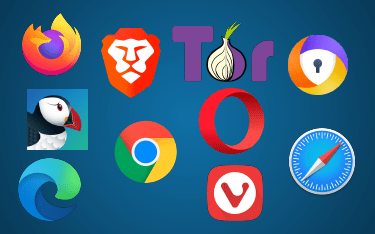You’ve probably heard the saying, “An ounce of prevention is worth a pound of cure.” This is especially true when it comes to data and privacy. This blog post will discuss seven browser extensions that will help you stay safe online. According to CISA, updating your web browser and your devices and applications is an excellent step to protecting your data and privacy. We regularly recommend improving your overall privacy by trying out a security-focused browser and updating your current browser’s security settings to tighten your control over how much your data is collected. You can further protect yourself online by using a security-focused browser add-on.
What are security browser extensions?
Security browser extensions are add-ons that improve the security and privacy of your web browsing experience. They can block malicious websites, protect your passwords, and more.
Here are seven browser extensions to help you stay safe online:
Guardio
Guardio creates solutions to help combat new security threats, create a highly secure environment, and improve online users’ experiences. Users are protected as they browse the internet with the Guardio Browser plugin. Browsers are an essential component of our daily lives, storing much of our most sensitive data, such as communications, finances, crypto, and e-commerce transactions.
Is guardio safe? Yes, Guardio is a safe and secure browser extension that can help protect your data and privacy. The company is based in the United States and is compliant with the EU-U.S. Privacy Shield Framework and the Swiss-U.S. Privacy Shield Framework.
uBlock Origin
uBlock Origin is a free, open-source ad blocker for various browsers. It was created to block ads and trackers, but it can also block other unwanted content on websites, such as cryptomining scripts or pop-ups. uBlock Origin has been downloaded over ten million times and has a user rating of four out of five stars on Firefox Add-ons.
Privacy Badger
Privacy Badger is a free, open-source browser extension created by the Electronic Frontier Foundation (EFF). It blocks third-party tracking cookies and other forms of tracking from websites you visit. It also prevents advertisers from collecting your data for targeted ads. Privacy Badger has a user rating of four out of five stars on Firefox Add-ons.
HTTPS Everywhere
HTTPS Everywhere is a free, open-source browser extension created by the EFF. It encrypts your communication with websites to help protect your privacy. It also prevents third-party trackers from collecting your data for targeted ads.HTTPS Everywhere has a user rating of four out of five stars on Firefox Add-ons.
NoScript Security Suite
NoScript Security Suite is a free, open-source browser extension for Mozilla Firefox that allows you to control which scripts are allowed to run on websites you visit. It can block JavaScript, Java, Flash, and other types of plugins from running. NoScript Security Suite has a user rating of four out of five stars on Mozilla Add-ons.
Disconnect
Disconnect is a free, open-source browser extension that blocks third-party tracking cookies and other forms of tracking from websites you visit. It also prevents advertisers from collecting your data for targeted ads. Disconnect has a user rating of four out of five stars on Firefox Add-ons.
Ghostery
Ghostery is a free, open-source browser extension that blocks third-party tracking cookies and other forms of tracking from websites you visit. It also prevents advertisers from collecting your data for targeted ads. Ghostery has a user rating of four out of five stars on Firefox Add-ons.
Why is important to use browser extensions?
Browser extensions can help improve your security and privacy when you are browsing the web. They can block malicious websites, malware, protect your passwords, and more. By using a browser extension, you can help keep your data safe and secure. Additionally, browser extensions can improve your overall experience when browsing the web by blocking unwanted content such as pop-ups or cryptomining scripts.
Conclusion
There are many browser extensions available that can help improve your security and privacy when browsing the internet. These seven extensions are a great place to start if you’re looking to add an extra layer of protection to your web browsing experience. Do some research and find the extension that best fits your needs