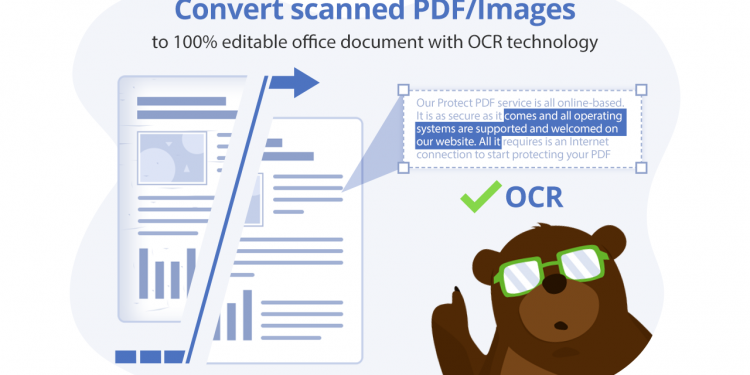There is no reason to save a hundred-page PDF on your device, especially if you only need one or two pages from that file. It could be massive for your storage, and when it is, it can potentially affect your device’s performance. The best way to avoid unnecessarily saving hundred-page PDF files is to extract specific pages or to split the PDF.
To extract pages gives you an option to choose the essential parts of a PDF file and retain them. If you are clueless on how to do that, you have come to the right place! We will be suggesting to you a reliable and efficient website that will aid you in your process of splitting a PDF file or extracting certain pages from it.
Introducing PDFbear, the best platform there is, online.
PDFbear is the best way to go if you want to extract a specific page from your PDF file or split PDF file online. This platform is created to aid users who wish to make modifications with their PDF files, a supposedly inflexible format. One of its most remarkable features is that it is designed to be user-friendly, with straightforward instructions.
The platform gives you a wide variety of options on how you want to extract pages from your PDF file. You can specifically take one or two pages, or you can also split your PDF according to the parts that you need. You will not be having a hard time doing this since you will be given a better overview of what you are doing with your PDF file.
Another of PDFbear’s key features is the security it offers to its users. If you take a look at the website’s privacy policy, you will be amazed at how they put the utmost respect to the privacy of their users. Furthermore, to ensure that your uploaded data will not be used without your authorization, it will be deleted from the server an hour after completing the process.
If you are worried that your device’s storage might not be capable of running the process, here is good news for you! The process will 100% be done online, which means there will be no downloading of software. Everything will be saved in the cloud, so you will be able to have a lot more space in your device.
The creators of PDFbear also ensure that the website can be accessed universally. It is designed to be compatible with a wide array of operating systems like MAC, Windows, Linux, etc. Apart from that, the website can also work flawlessly on major browsers like Google Chrome, Firefox, Internet Explorer, etc.
These features are usually given by the software, which will require you to pay more than your regular allowance. However, You will be able to access these features, and any other premium offers at an affordable price. Splitting PDF has never been this easy and accessible with PDFbear!
How to Extract pages from PDF or Split PDF with PDFbear?
As much as it sounds difficult to do at first glance, with GogoPDF, you will not experience any hassle at all. All you have to do is follow four simple steps, and you will perform the process. The first thing that you have to do is to upload your desired PDF file to the server. You may also drag and drop the file in the toolbox for your convenience.
For the second step, you may begin to choose the pages you would prefer to retain or how you would like your file split. The process is easy, just click the desired pages, and you are done. For the third step, click for the platform to prepare the pages you want to save and then export it as PDF.
After doing all these, wait for a short while, and the website will perform the magic. It should not take long. After a while, you will have your finished document ready for you to download for your copy. You can also send your file to your professor or friends via email and even share it on your social media account.
Takeaway
Extracting a page from a PDF file or Splitting a PDF file can be challenging, especially because, as mentioned above, PDFfile cannot be modified easily. For this reason, you should have a tool to aid you, and PDFbear is just perfect for carrying on the job. The platform promises not only an affordable price but an efficient performance and reliable service!